Using Custom Font With Jimp In Nodejs
02 Jul 2024 - Syed Muhammad Shahrukh Hussain
This guide help you to utlize custom fonts using Hiero with jimp for editing images on nodejs. These are list of fonts that are supported by jimp.
Brief
Nodejs
Node.js® is a JavaScript runtime environment that is free, open-source, and cross-platform, enabling developers to build servers, web applications, command-line tools, and scripts.
Jimp
A JavaScript-based image processing library for Node that is entirely written in JavaScript and has no native dependencies.
Hiero
Hiero is a tool for packing bitmap fonts. It stores fonts in the Angel Code format, compatible with BitmapFont in libGDX applications.
Setup
Create a directory for the package or application
mkdir jimp-custom-font
Optionally you can initialize the package, which will create package.json
cd jimp-custom-font
npm init -y
Install jimp package, this will edit the package.json and add dependencies for jimp.
npm install --save jimp
package.json
{
"name": "jimp-custom-font",
"version": "1.0.0",
"main": "index.js",
"scripts": {
"test": "echo \"Error: no test specified\" && exit 1"
},
"keywords": [],
"author": "",
"license": "ISC",
"description": "",
"dependencies": {
"jimp": "^0.22.12"
}
}
Create bitmap font .fnt
Using Hiero you can create a new bitmap font which can be used with jimp. Select the font, color and size. Prese Ctrl+B for saving the font. The output will .fnt file and .png file.
Select sansserif size 18 and color black. Save the file sans-serif-18. This will create two files sans-serif-18.fnt and sans-serif-18.png. Copy these file in jimp-custom-font/fonts directory.
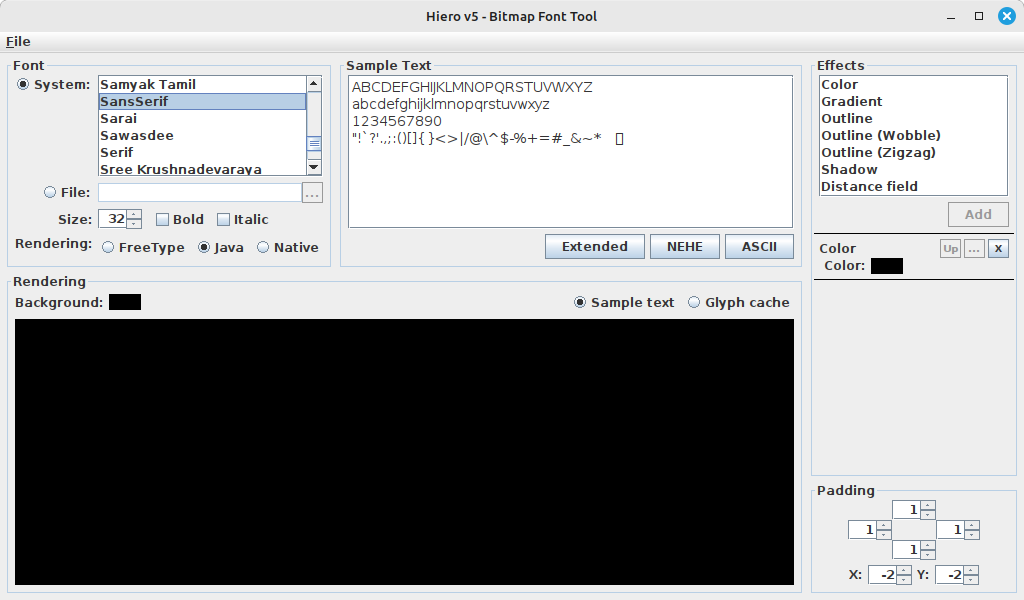
Template Image
Download the template.png to use with script.
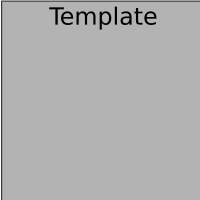
Writing text using jimo
Create index.js: file.
var Jimp = require("jimp");
let template_name = 'template.png'; // image file to edit.
let fnt_sans_serif_18 = "fonts/sans-serif-18.fnt";
let filename = "output.png";
Jimp.read(template_name, (err, template) => {
if (err) throw err;
Jimp.loadFont(fnt_sans_serif_18).then((font) => {
template
.print(font, 50, 100, "Hello world")
.write(filename); // save
});
});
Output
